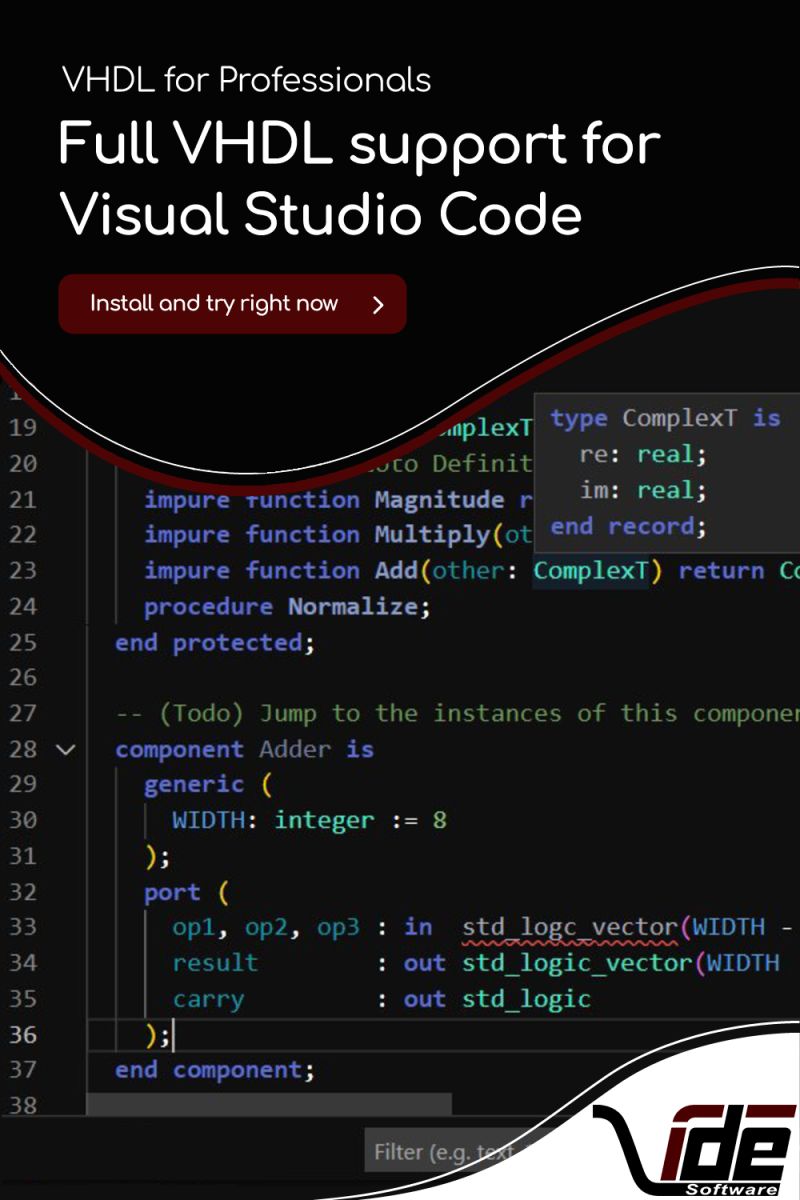
V4P - VHDL for Professionals
这个VSCode插件全面支持VHDL2018,专为VHDL专业开发人员打造。
Features
VHDL 2008 support
Full Syntax Support, no limitations: Generic Packages, Generic Subroutines, External/Hierarchical Names, Enhanced Bit String Literals, Protected Types, Contexts, Vector Aggregates, Conditional Statements, ...
Syntax Highlighting
Syntax Errors
Built-In Standard IEEE libraries
Code Statistics (Lines of code, comments, empty lines)
Semantic Highlighting (Signals, Variables, Constants, Generics, Types, Ports, ...)
Type-Time Checks, LINTing
Syntax Errors
Symbol not found
Signal vs. variable assignment operator
Symbol already defined
End-labels mismatch
Unassociated port signals for instances
Symbol cannot be target of assignment
Symbol is never written
Symbol is never read
Meta-Comments (pragmas) and configuration settings to disable warnings
Stutter Mode
Code Assist
Refactoring: Renaming
Insert missing instance associations (and create local signals)
Create signal declarations for unknown instance associations
Code Formatter
Full Document / Selected Range
Highly configurable
Meta-Comments (pragmas) for in-file control
Code Navigation
Goto Definition
Goto Declaration
Goto Type Definition
Find all References
Find all (signal-) sources
Hover Info / Quickinfo (colorized 😉 )
Symbol Information, Type Information
Expression Evaluator
Number Conversion
Alias/Type Resolution
Generic Type Resolution
Code Completion (context sensitive)
Snippets (Instances, Case, Processes, Entities/Architectures, ...)
Symbols (Variables, Signals, Constants, Types, ...)
Hierarchy/Record/Protected Type
Name Resolution
Side-Panel Views
Access all commands (HDL Panel)
Library View (HDL Panel)
Hierarchy View (HDL Panel)
Document outline (Explorer Panel)
Parameter Help for (overloaded)
functions/procedures/components/instances
Smart Indentation when typing
VHDL specific Outlining / Code Folding
Multiple VHDL libraries per Design File
Per-Folder / Project-Wide Preferences
Indentation
Formatting (Keyword-style, Capitalization of Standard-Libs, ...)
Code Completion
Hover Info
官网:https://www.vide-software.at/
VSCode商店链接:
https://marketplace.visualstudio.com/items?itemName=ViDE-Software.v4pvhdlforprofessionals